Visuals increase the willingness to read content by 80%. Additionally, 36% of marketers named visual content as their most important form of content. Finding a reliable platform from where you can get images for free is sometimes not easy. In this guide, we’ll explore how to find compelling images for your blogs. Let’s get started.
Finding Copyright-Free Images for My Blog
When using images on your blog, it’s important to ensure they are either royalty-free or used with the necessary permissions. Here are some effective options to help you find the right images.
Use Paid Stock Images
Paid stock image websites offer a wide variety of high-quality images for a fee. These images are often licensed for both personal and commercial use, ensuring you won’t run into copyright issues.
Below is a list of top paid copyright free image downloading platforms that you may consider:
list of top paid stock image downloading platforms; only give a list
- Shutterstock
- Adobe Stock
- iStock
- Getty Images
- Depositphotos
- Dreamstime
- 123RF
- Alamy
- Stocksy
- Bigstock
Utilizing paid platforms: Websites like Shutterstock and Adobe Stock provide access to millions of professional images for as low as $29 a month. The advantage of using paid stock images is the extensive selection and quality, making them suitable for any blog post.
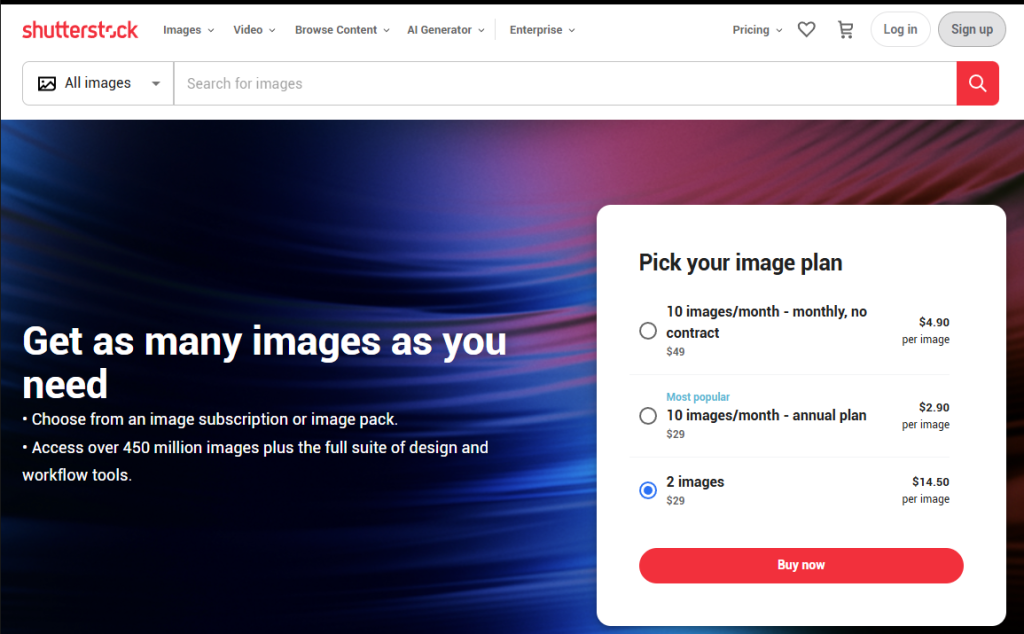
Use Free Stock Images with Permission for Commercial Use
If you’re on a tight budget, you can use free stock images that are available for commercial use. Many websites offer high-quality images under Creative Commons licenses, allowing you to use them on your blog without payment, provided you follow the license terms.
Below are a few popular free image downloading platforms you may consider:
- Unsplash
- Pexels
- Pixabay
- Freepik
- Burst
- Picjumbo
- StockSnap
- Gratisography
- Reshot
- Life of Pix
Utilizing free stock image platforms: Websites like Unsplash and Pexels offer free stock photos with no cost but ensure the images are under the right license. Always double-check that the images are free for commercial use to avoid legal issues.
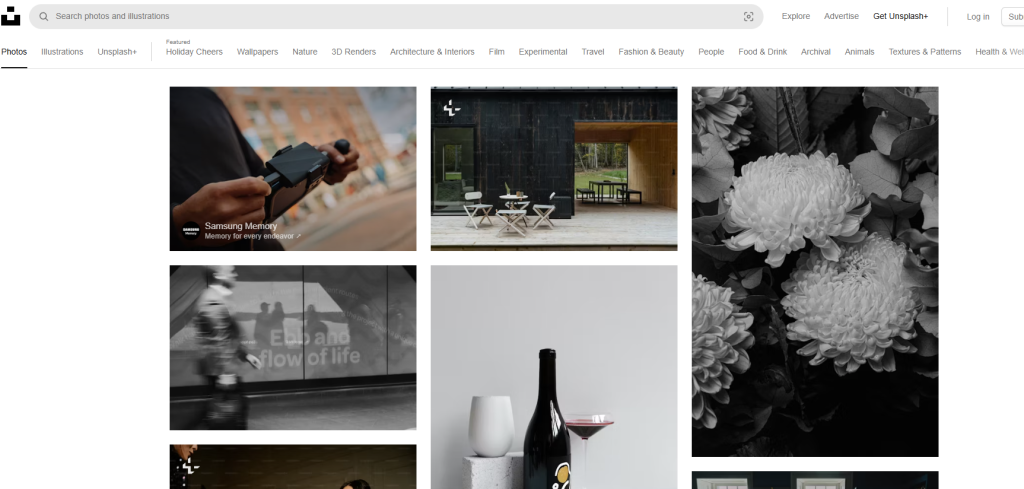
Create Your Own Images
Another way to ensure your images are unique and copyright-free is by creating your own. This can be done easily even without professional equipment. You can use your smartphone camera to take relevant photos or create graphics using free design tools.
Example: Tools like Canva or Figma allow you to create custom designs and infographics quickly. By using these platforms, you can produce tailored images that fit perfectly with your blog content and branding.

Understanding Image copyright license:
Royalty-Free (RF) License
This license allows users to pay a one-time fee for an image and then use it multiple times without paying additional royalties. However, it doesn’t grant ownership of the image, and there are still usage limitations, such as restrictions on resale or redistribution of the image itself.
Example:
You purchase a stock image from Shutterstock under a royalty-free license for $29. You can then use this image in various projects like blog posts, social media, or brochures, without needing to pay extra each time.
Rights-Managed (RM) License
With a rights-managed license, you pay for specific use of the image, such as its size, duration, and geographic location. The license is restricted to that specific use, and any additional usage requires a new license.
Creative Commons (CC) License
It allows creators to grant varying levels of permission for others to use their work. There are several types of CC licenses, each with different rules for usage, modification, and attribution. Different types of CC licenses are as follows:
- CC0 (Public Domain): The image is free for any use without attribution.
- CC BY: Requires attribution to the creator.
- CC BY-SA: Allows modification and distribution as long as attribution is given and the work is shared under the same license.
- CC BY-NC: Non-commercial use allowed with attribution.
Example:
A photographer uploads an image on Flickr under a CC BY (Attribution) license. This means you can use, share, or modify the image as long as you give proper credit to the creator. For instance, if you use the image on your blog, you need to include a line like “Photo by [Photographer’s Name] via Flickr (CC BY).”
Public Domain
Images in the public domain have no copyright protection, meaning they are free for anyone to use without restrictions. These can include images where the copyright has expired or images intentionally released into the public domain by the creator.
Example:
Images from NASA are often in the public domain because works created by U.S. government agencies are generally free for public use. You can use a NASA image of the Earth in your blog post, social media, or even in commercial projects without needing to give credit or seek permission.