According to a report, Facebook ads generate an average ROI of 122%. Mastering the right technique of Facebook ads can significantly boost the online visibility of your business and drive conversions. If you are running a small business you need to know the right way of running Facebook ads if you want to leverage this giant online space. In this guide, we’ll walk you through 10 straightforward steps to run successful Facebook ad campaigns. From defining your objectives and targeting the right audience to crafting compelling ad creatives and analyzing performance metrics, we’ll cover all the essentials.
What are Facebook Ads?
Facebook Ads are online advertisements that appear on Facebook and its related platforms like Instagram and Messenger. They help businesses reach specific audiences based on criteria like age, location, interests, and behavior. Advertisers can create different types of ads, such as images, videos, carousels, and slideshows. These ads can show up in users’ news feeds, stories, and more. Facebook provides tools to design, manage, and analyze ads. Businesses set budgets and choose how they want to pay for ads, like per click or per view. Facebook Ads are a powerful way to promote products and services online.
Facebook Ads help small businesses reach 2.9 billion users monthly, with 67% higher brand awareness and improved engagement rates.
Running Facebook advertisement (step by step)
You can start a facebook paid advertisement by following below simple steps. Don’t get overwhelmed. Just follow the guideline.
Create an account on Facebook Ads Manager – Step 1
Creating an account on Facebook Ads Manager is the first step to publishing the paid advertisement. Follow the simple process to open your account to get started.
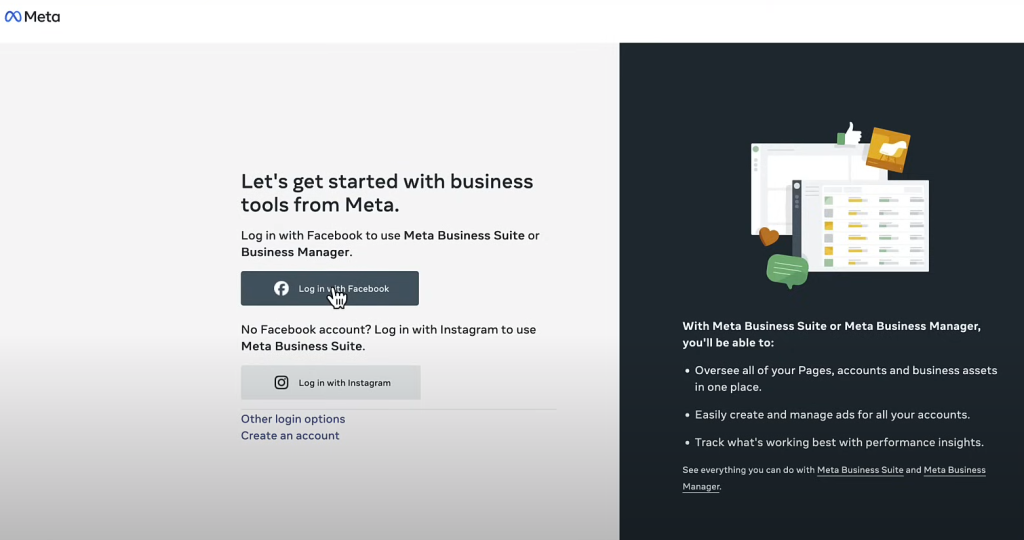
- Log into Facebook: Use your Facebook credentials or create a new account at Facebook.com.
- Access Ads Manager: Click the downward arrow in the top-right corner, select “Ads Manager,” or visit Facebook Ads Manager.
- Set Up Ad Account: Click “Get Started,” enter account country, currency, and time zone.
- Add Business Info: Link your Business Manager account (optional) and add a payment method.
- Review and Submit: Verify your information and click “Submit” to finalize the setup.
Create a new campaign: Step 2
After you have successfully created your account on Ads Manager, you need to run a new campaign. Remember, Facebook ads are subdomains of ‘ad sets’ which are subdomains of ad ‘campaigns’.
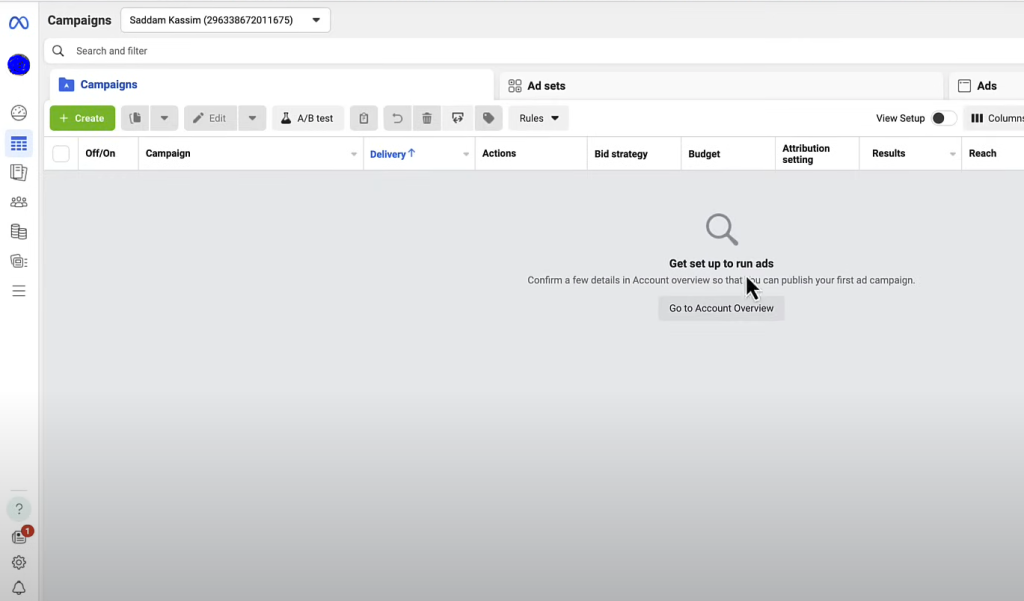
To start a new campaign, find the campaign page from the dashboard of your ads manager and click on the ‘+create’ button.
Choose and campaign and buying type: Step 3
Right after you attempt to create a new campaign, the ads manager will ask you to choose the campaign objective. This is an important step in running a Facebook ad because if you choose the wrong objective, the efficiency and cost ( ROI) will be affected seriously.
Additionally, knowing about the buying type is also important. It will determine how your money will be utilized during the campaign.
Campaign objective types
Before choosing the right campaign objective, you need to understand what they really mean. Let’s find it out.
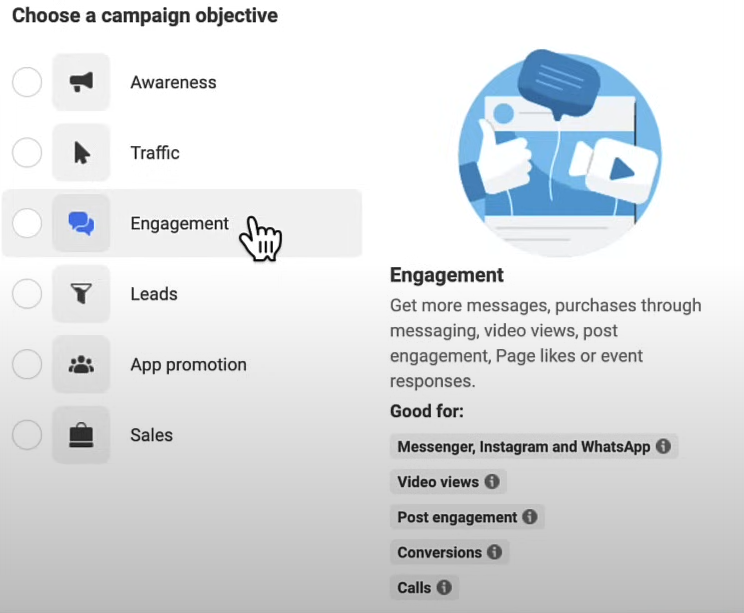
Awareness
Enhancing Brand Awareness: These campaigns are designed to increase recognition and familiarity with your brand among potential customers. The goal is to reach as many people as possible to create lasting impressions.
Reach: This objective aims to show your ad to the maximum number of people within your target audience. It focuses on extending your reach without concern for specific actions taken by the viewers.
Traffic
Enhancing Website Traffic: These campaigns aim to drive users to a specific URL, such as your website or landing page. The objective is to increase the number of visitors who click on your ad and navigate to your chosen destination.
Engagement
Engaging with the target audience: Engagement campaigns are intended to boost interactions with your posts, such as likes, comments, shares, and event responses. The goal is to increase activity on your content to build a more active community.
Leads
Lead Generation: These campaigns aim to collect contact information from potential customers directly through Facebook forms. This objective helps in building a list of prospects interested in your offerings, facilitating follow-up marketing.
Add promotion
Promoting App Installation: The goal is to encourage people to install your app or engage with it if they already have it. This objective targets users likely to download your app and interact with it frequently.
Sales
Conversions: Conversion campaigns are designed to encourage specific actions on your website, such as making a purchase, signing up for a newsletter, or filling out a form. The objective is to drive valuable actions that align with your business goals.
Catalog Sales: These campaigns use your product catalog to show relevant items to your target audience, dynamically displaying products they’re most likely to buy. The goal is to drive direct sales by showcasing personalized product ads.
Buying Type
The buying type in Facebook ads defines the method by which ad placements are purchased, either through an auction process or via reservation where ad space is bought at a fixed cost for guaranteed delivery.
Auction
This is the most common method for purchasing Facebook ads. In the auction, advertisers bid for ad placements, and the system selects winners based on bid amount, ad quality, and estimated action rates. The goal is to get the best results at the lowest possible price, as you only pay when your ad is shown or interacted with according to your bid strategy.
Reservation
This method allows advertisers to buy ad placements at a fixed cost and guaranteed delivery. It is typically used for premium placements, like high-visibility spots on the Facebook homepage, and is ideal for reaching a large audience during specific time frames, such as during major events or product launches.
Name the campaign and adset: Step 4
After the options for the campaigns are selected, you need to name the campaign and click on next.
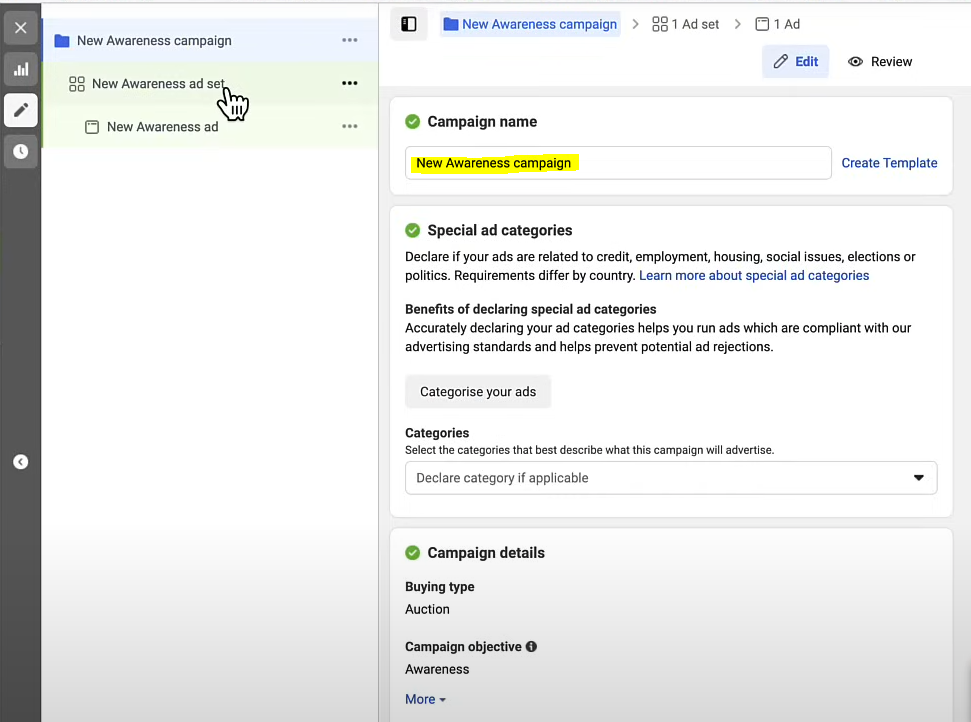
A new page for the ad set will pop up. Name the ad set as well.
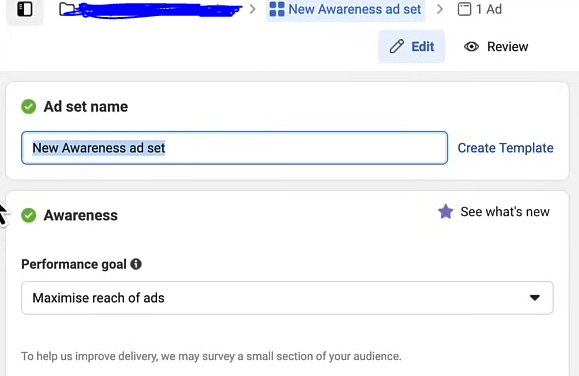
Setup awareness goal: Step 5
Select the awareness goal from the drop-down. If you want to show your ad multiple times to a single user, then select ‘maximize the number of impression’. Otherwise, select ‘maximize reach of ads’.
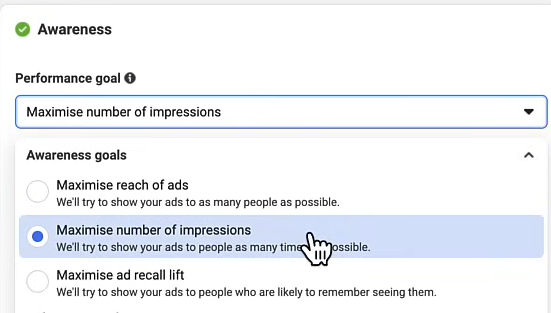
Select budget & schedule: Step 6
You can choose the cost of your ads in two different ways.
Daily Budget: Set a maximum amount you’re willing to spend each day. Facebook will optimize ad delivery to spend this amount evenly across each day.
Lifetime Budget: Set a total amount to be spent over the entire duration of the campaign. Facebook will optimize ad delivery to spend this amount over the selected dates.
Choose whichever you find convenient for you.
Additionally, schedule the start and end date and time for your ad campaign.
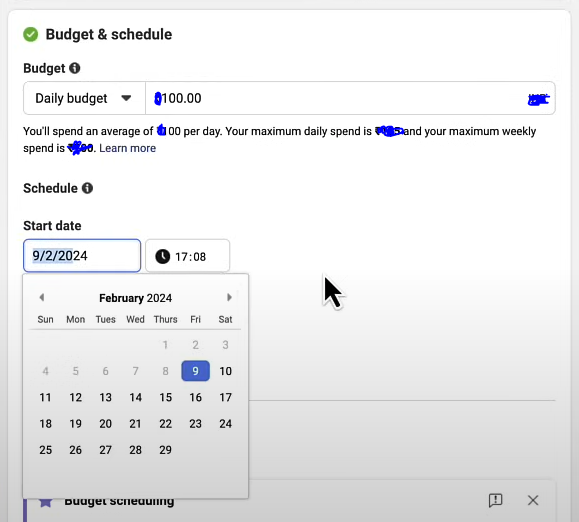
Select audience location: Step 7
In this step, you will set the geography of the ad you want to run. It is possible to set multiple locations for the single ad campaign. For example, you can run the same ad in the United States and India at the same time. Additionally, you may exclude any specific region of the location you have selected if you find those location as less potential for your business.
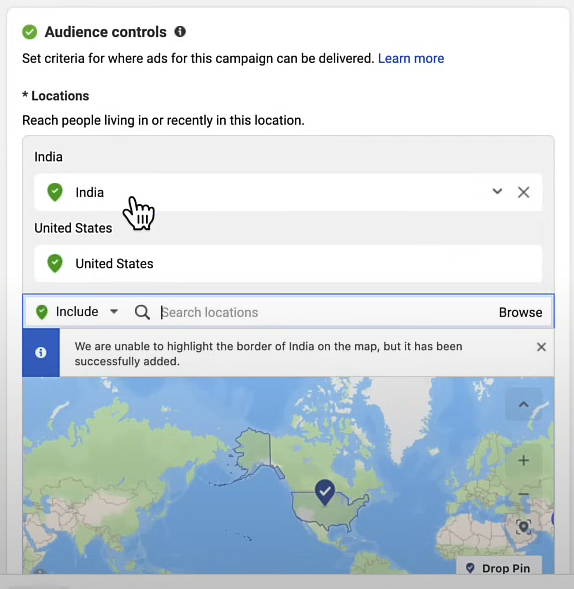
Set up audience suggestion: Step 8
Audience suggestion is a process where you will give input about age, gender, behavior, demography and interest about your audience. Facebook will then automatically find the best audience for the ad based on your suggestions.
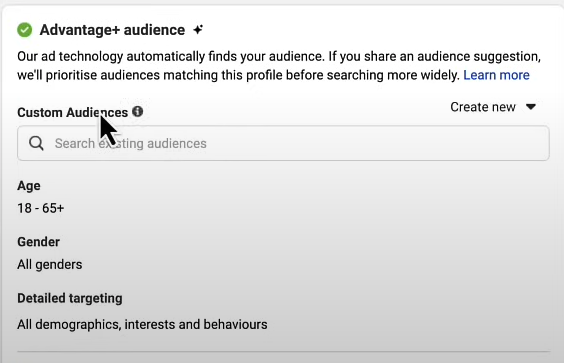
Age
Understand who your typical customers are and set audience age accordingly. For example, if your product appeals primarily to young adults, you might set the age range from 18 to 34. For a product targeted at retirees, you might choose 55 and above.
Gender
Choosing the gender of your audience can significantly refine your ad targeting. Depending on your product or service, you might target men, women, or all genders. For example, if your product is gender-specific, such as men’s grooming products or women’s fashion, you should target the appropriate gender.
Detailed targeting ( interest, behavior and demography)
Detailed targeting allows you to zero in on specific interests, behaviors, and demographics beyond basic age and gender parameters.
Interests: These are based on users’ likes, interests, and activities. For example, if you are selling sports equipment, you can target users interested in fitness, specific sports, or sports brands.
Behaviors: These are actions users take on and off Facebook. For example, targeting people who frequently travel can be useful for promoting travel-related products.
Demographics: These include aspects like education level, relationship status, or job titles. If you’re offering a professional course, targeting users based on their education or job title can be beneficial.
Ad Setup: Step 9
Now it’s time to setup your ad. Design your ad creatives beforehand. In this final stage of Facebook ad setup, you will name your ad, select the page from where you want to run the ad, select the creative, text content and finalize other ad elements.
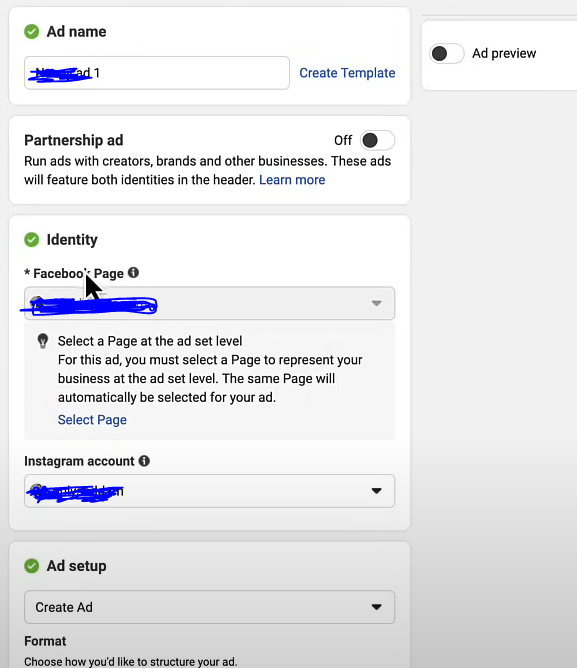
Ad name
Name your ad so that you can find it in the future conveniently. Remember, you can create multiple ads under a single ad set. Therefore, name the ads according to the variables you are setting.
Ad identity
Select the Facebook and Instagram account from where you want to run the ad.
Ad setup
Create your ad by defining the format – image, video etc. Select the images or video file from the computer.
Ad format – single image / carousel
Select the format of the ad from the different available options. Available formats are:
- Single image or video
- Carousel
- Collection
Ad creative
Upload your media in this step. Select the image from the computer and crop it if necessary.
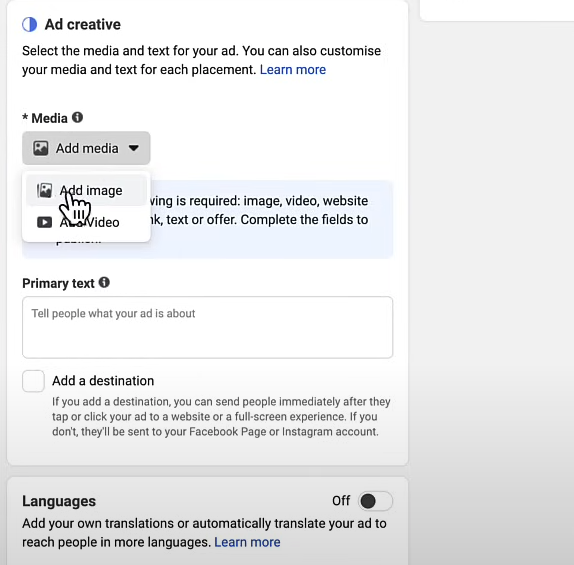
Primary text
Put the primary text for you ad. This texts are the description that goes with the ad. You can put up to five primary texts. Facebook will decide the version the text for a specific situation.
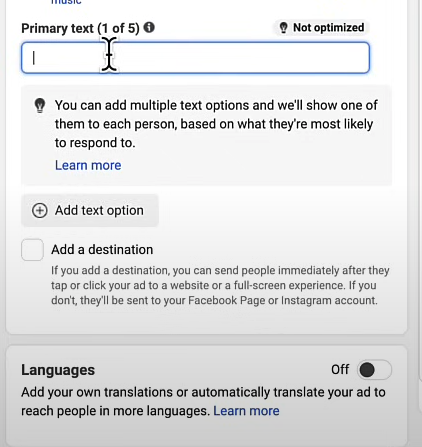
Add destination
In this section, you will set up the call to action of your ad. You have various options such as order now, call us and learn more buttons where you can send your users to the website or prompt them to call you directly or send you messages.
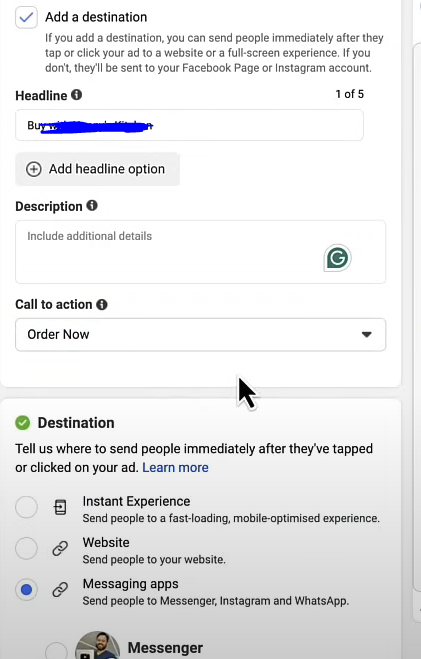
Publish the ad – Step 10
You’re now all set to go. Hit on the publish button. You’re ad will be reviewed by the facebook team. If the ad settings are compliant with facebook guidelines, then they’ll release it.
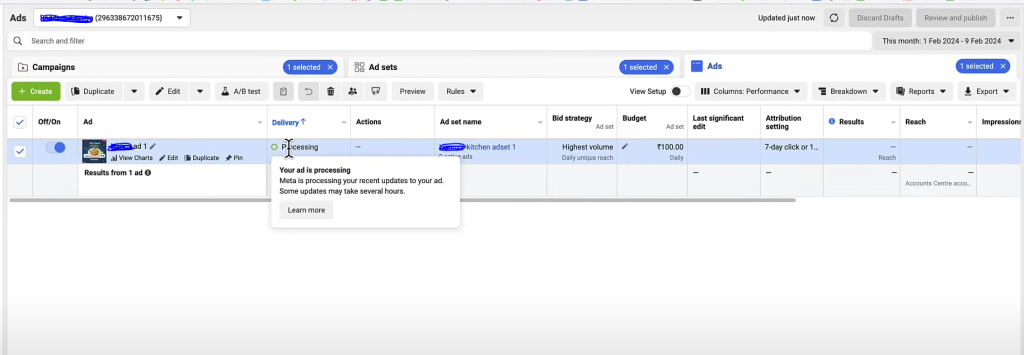
That’s all and you’re all set to go with your facebook paid ad now. Although I’ve tried to keep it simple, setting up facebook ad campaign can be overwhelming. Hire the best social media marketing expert in Bangladesh to get the best results with a little cost.